
Draw your drawing then scan it in.
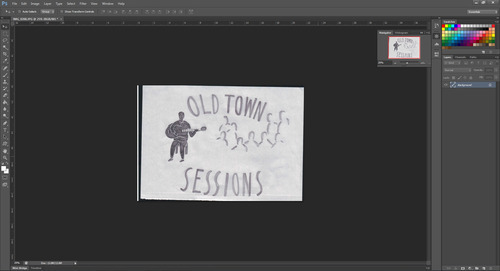
Double click "Background" layer to rasterize the layer.
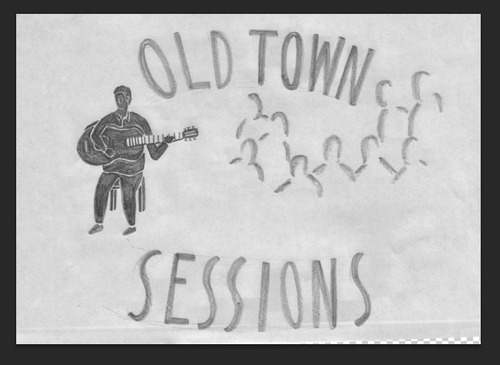
Ctrl shift + U to desaturate and Ctrl + T to transform and line up the image.
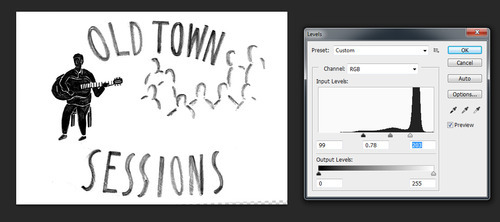
Ctrl + L to adjust the levels. Push the darks up and the lights down to even out the image.
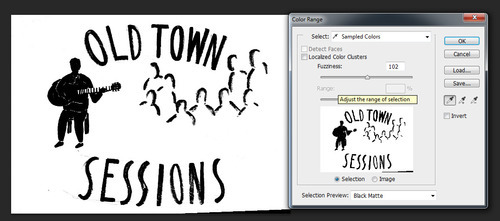
Select > Colour range, click the white area and change selection preview to Black Matte, then adjust fuzziness until the darks look full. Delete the selection. Ctrl + D to deselect.
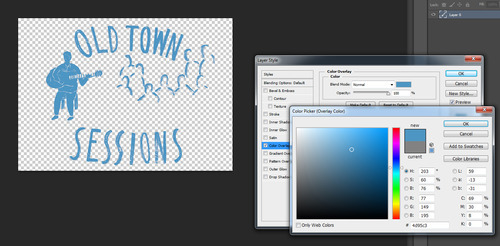
Triple click the layer then colour overlay, then you can change colours on the fly.

Now you can move elements around, seperate them into layers, resize and change colours until you have a nice result.
I hope that was clear enough. Enjoy!

No comments:
Post a Comment
Tell us what you think!